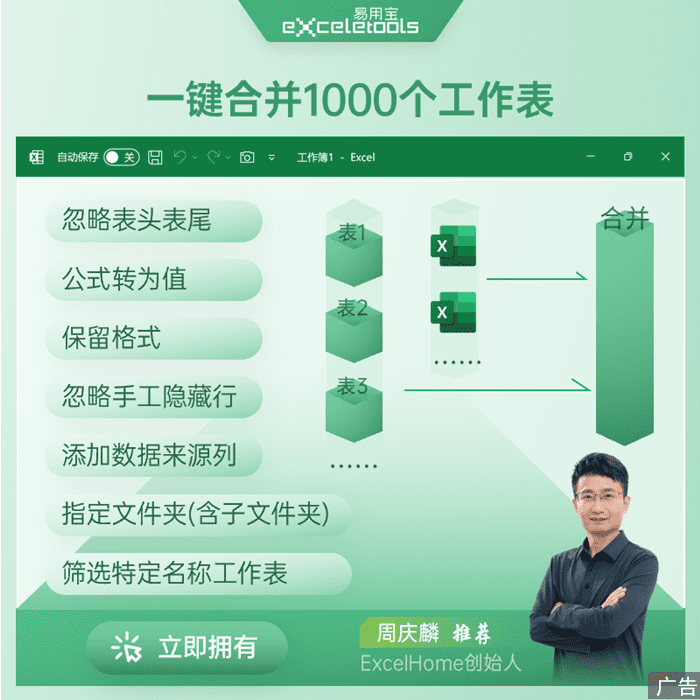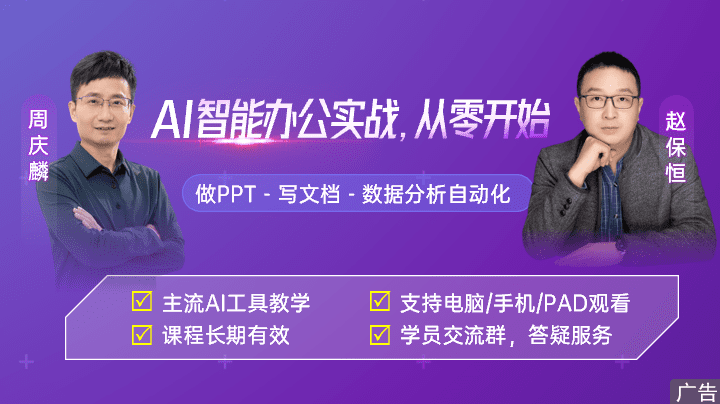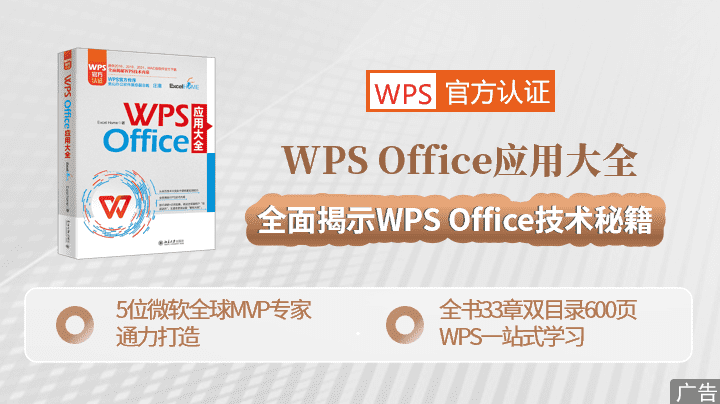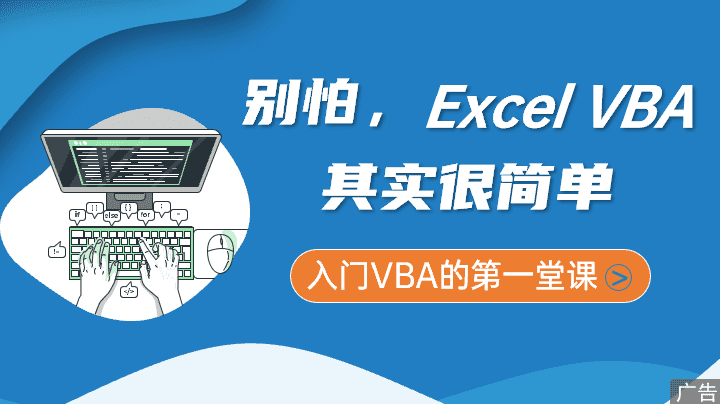译者:fanjy 来源:http://blogs.msdn.com/excel
发表于:2006年7月7日
Cell Styles – More Usable, better defaults
单元格样式—更多可用的且已预设好的样式
A few posts ago, I presented an overview of the work we are doing in the area of great looking documents. Over the next few posts, I want to walk through a number of the improvements we have made to styles. Today, let’s cover Cell Styles.
在前面的一些文章中,我概括地讲述了我们在精美文档方面所做的改进。在接下来的文章中,我想谈谈我们在样式方面所做的一些改进。今天,让我们先来谈谈单元格样式。
“Cell Styles” were introduced in Excel v3. The basic idea, much like styles in Word (and other products), was to give users the ability to create and apply styles to cells, which accrued a few benefits. First, it gave users a way to create a consistent-looking document without needing to do nearly as much direct formatting. Second, it gave users the ability to quickly change the formatting of all cells that use a particular style … so, for example, if you wanted to change the number format for all your currency cells, you could do that with one quick change and not have to touch every cell. Styles can contain the following formatting: Font, Border, Number format, Alignment, Fills, and Protection.
“单元格样式”最初在Excel v3版本中引入。像Word(和其它产品)中的样式一样,其基本的思想是提供对单元格创建和应用样式的功能,这样做有很多优点:第一,创建风格一致的文档而不需要去做大量重复的格式设置;第二,能运用一种特定的样式快速改变所有单元格的格式……等。例如,如果你想改变所有已使用单元格的数字格式,只须应用一种特定的样式而不必逐个地对单元格进行设置。样式包括了下列格式:字体、边框、数字格式、对齐、填充和保护。
In Excel 2007, we have made some updates to Cell Styles. What follows is a description of the changes.
在Excel 2007中,我们对单元格样式作了一些更新。下面将描述所作的这些变化。
Excel 2007 uses the new ribbon UI to make this feature more discoverable and simpler to use. In current versions of Excel, users have to launch a modal dialog to apply Cell Styles, and there is no preview of what a style looks like before the user applies the style. In Excel 2007, we have put a gallery in the Excel ribbon. This has a number of benefits. First, styles are easier to apply – one or two clicks, no dialog involved. Second, styles are more discoverable. Third, users see exactly what the style will look like when applied. Here is what the gallery looks like in the ribbon (note that when we are done, the user will see 10 styles in the gallery by default, not 6).
Excel 2007使用了新的Ribbon(工具栏)用户界面,这使得样式更容易被找到并且操作更简单。在现行的Excel版本中,用户必须调出样式对话框来应用单元格样式,并且在应用某种样式前没有该样式的预览。而在Excel 2007中,我们在Excel Ribbon(工具栏)中设置了一个gallery(图形目录界面),它的优点是:第一,样式直接通过单击或双击就能应用,不需要对话框;第二,更容易找到合适的样式;第三,应用某种样式时,能预览该样式。下图是样式界面(注:我们完成该界面设计后,用户可在界面中看到10个预设样式,而不是6个)。
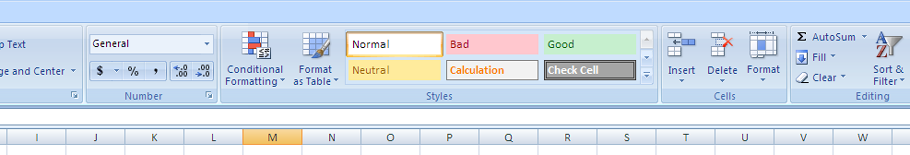
(Click to enlarge)
To apply a Cell Style to a cell, the user simply needs to select the cell(s) they want styled, and click on the appropriate style in the gallery. That’s it.
要应用单元格样式,只需简单地选取想要设置样式的单元格,然后点击界面中合适的样式即可。
We are adding a lot more built-in Cell Styles. Currently the design has ~45, but we are still tweaking, so that number may go up or down. The built-in Cell Styles are designed around different tasks, with sets of styles for spreadsheet workflow, themed formatting of documents, titles and headers and number formats, etc. Here is a shot of what is in the product currently. (If you click on the drop-down arrow on the right-hand side of the gallery, the gallery expands to show its entire contents, which is what you see below … you can also scroll through the choices without expanding the gallery if you like.) I would love to hear any comments or feedback folks have on this set, be it the look of these styles, or the types of styles we have or haven’t included.
我们正在添加更多的内置单元格样式,目前设计的有45种,但我们仍在改进,因此,样式的数量可能增加也可能减少。这些内置的单元格样式是围绕不同的任务设计的,包括电子表格工作流程样式,主题格式文档,标题、页首和数字格式样式等等。这里有一张最新产品的截图。(如果点击gallery(图形目录)右边的下拉箭头,其将扩展显示全部的内容,就像你在下图中所看到的……如果你愿意的话,你也可以不扩展它而通过滚动来选择。)我很乐意聆听大家关于这个设置的任何意见或反馈,评价现有的样式或者提出新的样式。
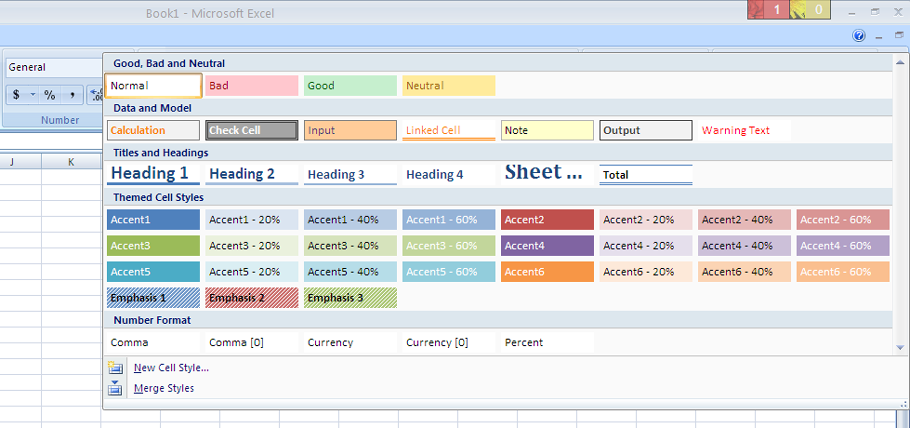
(Click to enlarge)
Cell styles in Excel 2007 are now be tied to Document Themes (see previous posts here and here), allowing for cells using cell styles to be quickly re-themed and remain consistent with other themed elements such as charts, tables, shapes and PivotTables. Here is a what the built-in cell styles look like before and after a theme change. Note that only the themed styles and headings/titles change (by design), and that the font and colour change as part of the theme change.
在Excel 2007中,单元格样式依存于Document Themes(文档主题)(见前面的文章,请点击这里和这里)<译者注:可使用Document Themes(文档主题)指明颜色、字体、图形效果>,允许使用单元格样式为单元格快速的重设主题,且保持和其它已设置主题的对象如图表、表格、形状和数据透视表一致。下图是内置的单元格样式在主题变化前后的样子。仅仅只是主题化的样式和题目/标题变化,且字体和颜色作为主题的一部分也发生了变化。
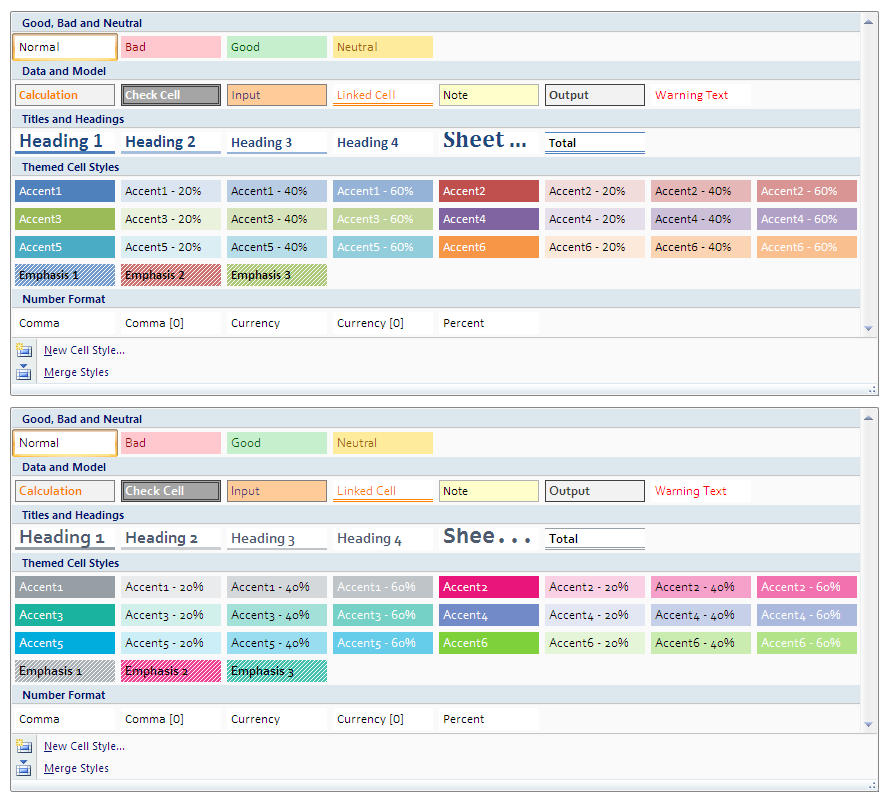
(Click to enlarge)
Of course, these cell styles are completely customizable. You can modify or delete the existing styles and add your own for your needs, using either context menus or controls in the gallery.
当然,完全可以自定义单元格样式。使用gallery(图形目录)中的按钮或者 Context menus(智能菜单),你能够修改或删除已有的样式,以及添加自已的样式。
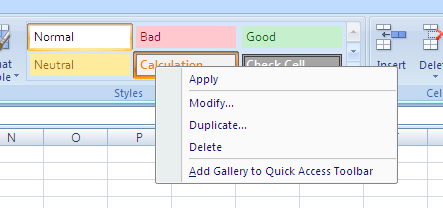
That’s it for this time – next time, a bit more on Table Styles.
上面就是本次所介绍的内容,下次将详细介绍表格样式。
Published Wednesday, March 29, 2006 11:36 PM by David Gainer
注:本文翻译自http://blogs.msdn.com/excel,原文作者为David Gainer(a Microsoft employee),Excel home授权转载。严禁任何人以任何形式转载,违者必究。
非常感谢Kevin的帮助和指导!

 ExcelHome
ExcelHome